
Yep, I’m still banging my head against the wall. So, I too became a victim of habit and didn’t even bother to open affinity photo on my iPad. Why? I don’t really know, I guess I was lazy, since I could do the job with procreate/photoshop combo, why bother try something else? Cause you know, habit is the strongest force in the universe, (some might argue that it is the strong nuclear force but … whatever, I think you get the point!) couples are unhappy but stay together, out of habit, people hate their job but keep doing it, out of habit, we are all reluctant to make changes in our lives, because of what? Yay, you guessed right, because of habit. I am totally speechless with this app, not only because it can TOTALLY replace photoshop, but also because I bought it ages ago and somehow forgot about it.
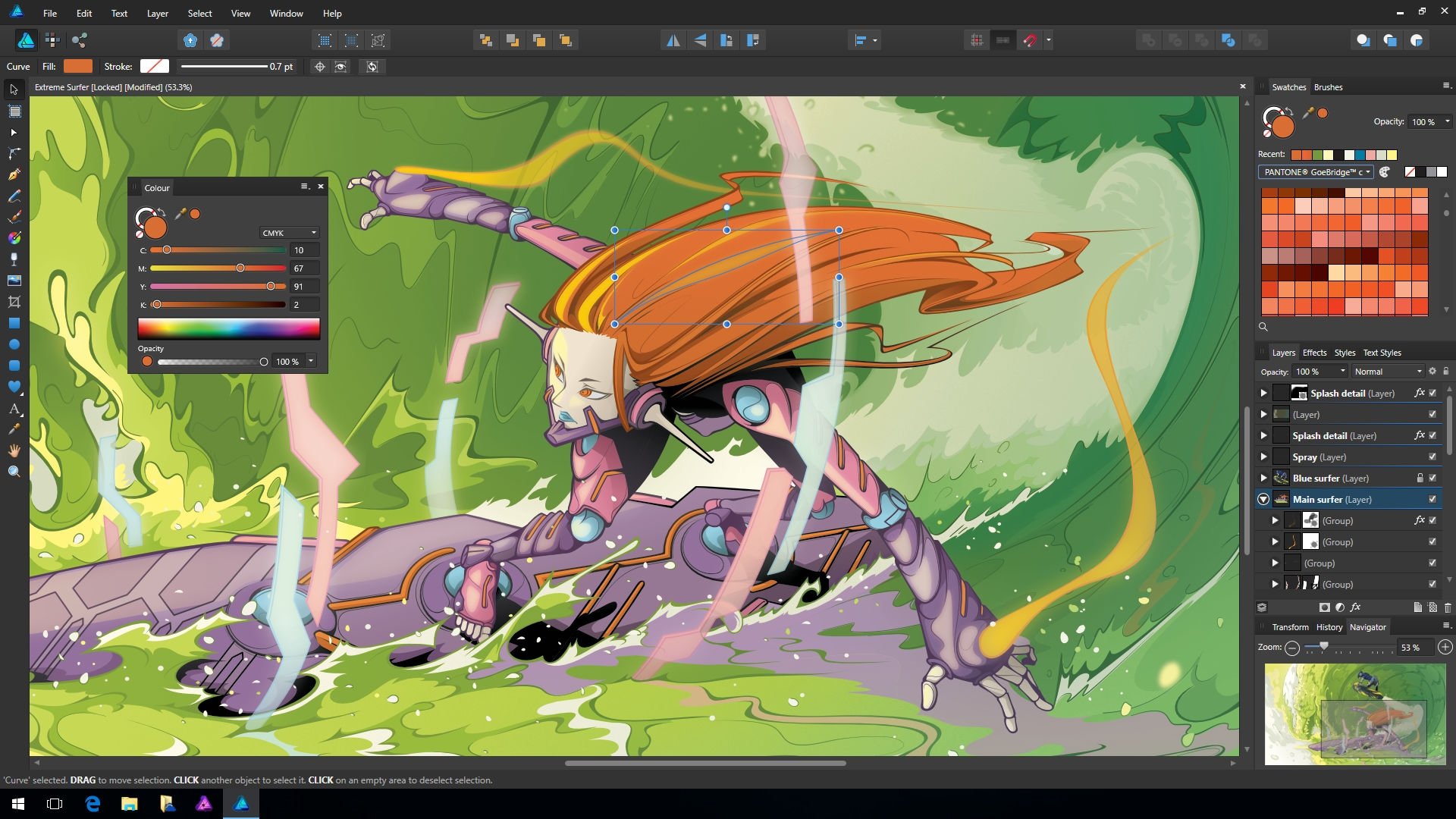
You cannot imagine my surprise when I finally tried Affinity Photo… Of course over the years I tried many apps, but in the end I always returned to procreate for its simplicity, effectiveness and overall superb user experience. (95% of the job was done in procreate, but still I needed to polish my work in photoshop) So, until now, my workflow was alternating between the two programs and exchanging files all the time. And some other things cannot be done in procreate at all. Certain things that can be done with one-click in photoshop, need more effort in procreate.
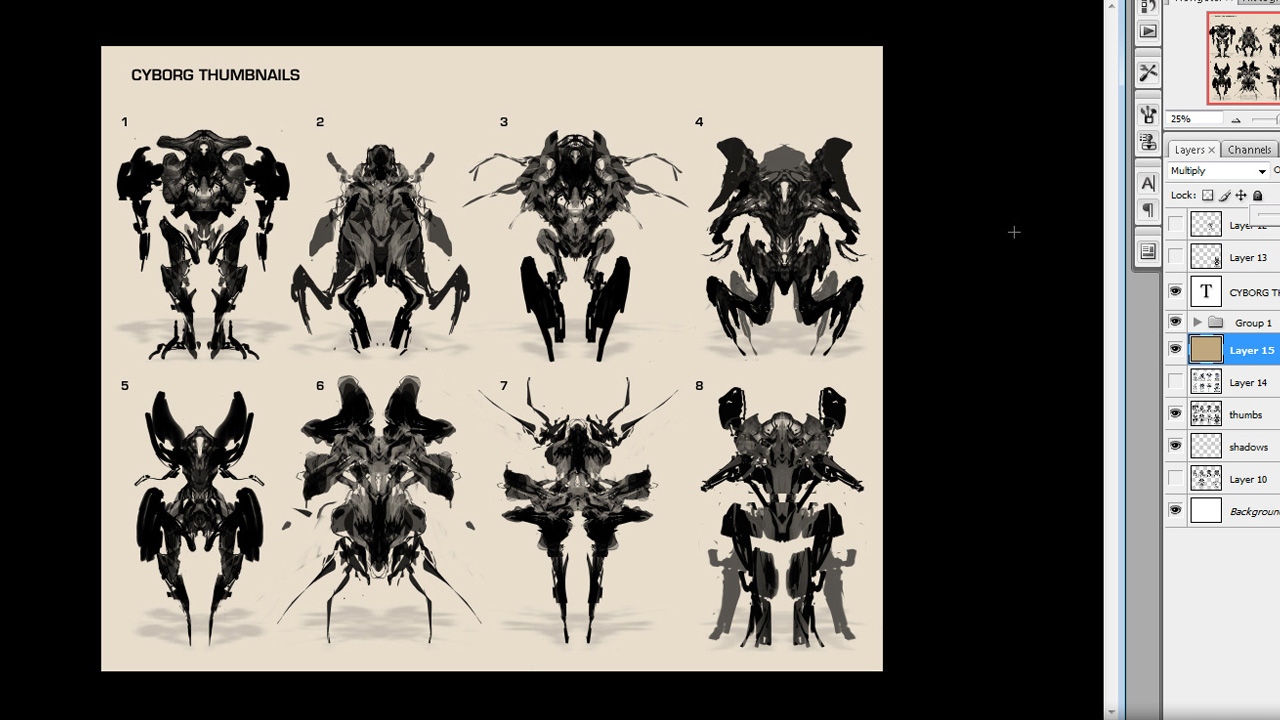
I love the app, it’s solid, it is updated regularly (so that new features are added all the time) and I can do almost everything that pc- photoshop does.

For many years, I used procreate for non-vector design. The biggest challenge I face, is finding apps that actually do the job. Long story short: I am a web developer/designer who works (almost) exclusively on the iPad.


 0 kommentar(er)
0 kommentar(er)
